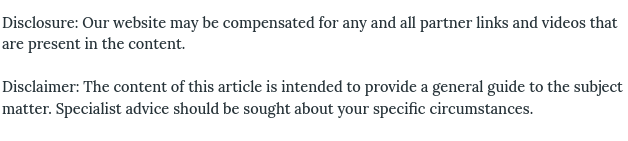
Ergonomic office furniture is important for people who spend their days at a desk. Getting special furniture isn’t the only way to help yourself in this regard. There are ways that you can set up your furniture ergonomically, to support yourself.
The first thing that you want to do is make sure that your chair is adjusted to the right height. When you adjust your height it should be done so that your elbows are bent at 90 degrees, or are parallel with the top of the desk. This is the best height to help your posture.
Your computer monitor is another thing that you can adjust to help yourself ergonomically. The monitor should be arm’s length away from you. This is important because you shouldn’t have to strain your eyes or body to see what’s on your screen.
Mouse and keyboard usage is the last thing we are going to talk about. You want to place your keyboard right where your hands end up on the table, not too far away from you. Your mouse should go right next to your keyboard and you should move it using your elbow, not your shoulder. Overall, with the mouse and keyboard you want to make sure that you are not reaching for them.
.

